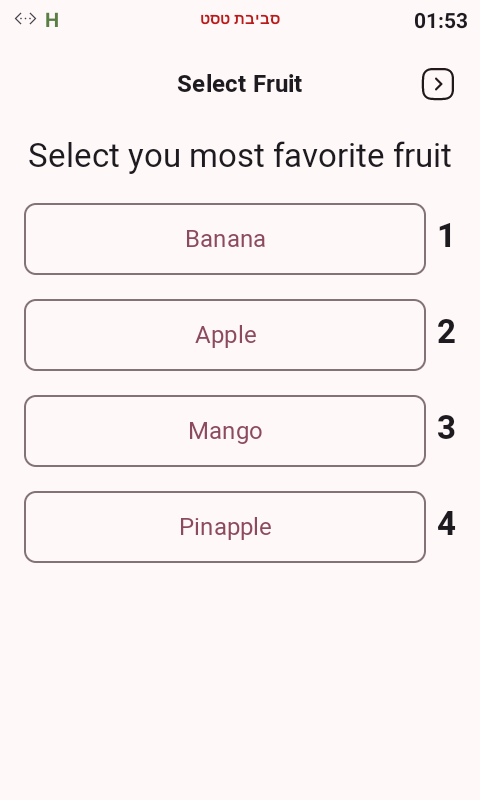User Selection
METHOD NAME userSelection
This method is Cancelable.
Requires state
IDLEand during process moves toPROMPT
Description
This method creates a custom menu with client customization. Once the request is processed, it waits for the user's selection, a cancel event, or a timeout and responds accordingly.
Parameters
object
-
commandIdstringREQUIRED
Id that is used as a reference to cancel the command -
optionsMenuSelectionOption[]REQUIRED
The option to select from. Non non-empty array is required. -
titlestring
The title at the top of the screen is displayed to the user -
bodystring
The message body on the screen displayed to the user -
timeoutint
Time in seconds until a response with aTIMEOUTresult is returned.
Default: 60 seconds. The value must be greater than zero -
cancelableboolean
A flag indicates if the user can cancel the operation from the selection screen. Defaulttrue
Result
object when a request is valid and the device is prompted with the menu.
-
commandIdstring
Echo back the id from the request -
resultResult
Possible results are:OK,CANCELED,TIMEOUT
(1) Show values-
Result
Result of new request. Each command has possible values in the field.
OKRequest is okGENERAL_ERRORAn error occurredCANCELEDCommand was canceled either by the user (on-screen) or throughcancelcommand.TIMEOUTOperation was timed out.NETWORK_ERRORNo internet connection is available.HOST_ERRORHost returned an error regarding the request.SMART_READER_ERRORAn error occurred with the smart-readerSMART_CARD_ERRORAn error occurred with the smart card, or the reader couldn't communicate with the card.NONE_CREDIT_CARDIndustrial card was detected when performing a transaction.CARD_NOT_ALLOWEDWhen the detected card is not allowed to be processed
-
-
selectedIdstring
The id of the selected item, as defined in theoptions. This value is populated only if theresultisOK.
Errors
MissingParamsInvalidParamson incorrect OTPIllegalState
Example